Moving background CSS animation
Hello guys in this article we are going to see how to create moving background animation in CSS for the website. So here we are going to use @keyframe animation and translate to move the background.
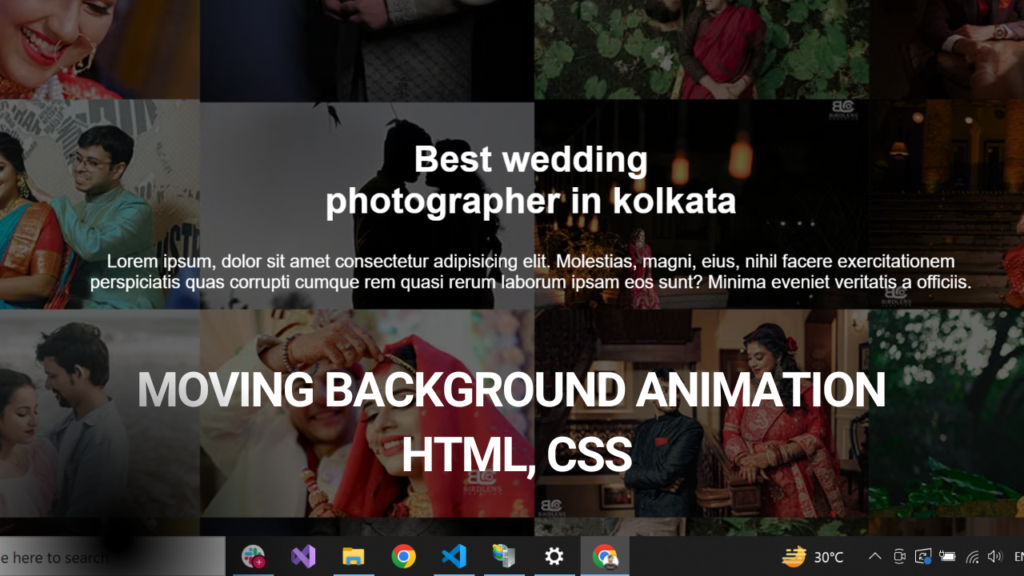
<!DOCTYPE html>
<html lang="en">
<head>
<meta charset="UTF-8" />
<meta name="viewport" content="width=device-width, initial-scale=1.0" />
<title>Document</title>
<!--
background image url
https://images.prismic.io/devcms/1a2eebef-7979-4ce8-8881-20abdba7894a_Birdens+Creation+hb-+Wedding+and+Prewedding+Photographers+in+Kolkata.jpg?auto=compress,format
-->
<style>
* {
margin: 0;
padding: 0;
box-sizing: border-box;
}
body {
font-family: sans-serif;
}
.banner {
display: flex;
justify-content: center;
align-items: center;
flex-direction: column;
text-align: center;
height: 100vh;
position: relative;
color: #fff;
font-size: 18px;
background: rgba(0, 0, 0, 0.6);
overflow: hidden;
}
@keyframes movebg {
100% {
transform: translate3d(-6000px, 0, 0);
}
}
.banner::before {
content: "";
z-index: -1;
height: 100%;
width: 50000px;
position: absolute;
background: url("./banner-bg.avif");
animation: movebg 30s linear infinite;
}
.banner h1 {
margin-bottom: 30px;
}
.banner p {
width: 70%;
}
</style>
</head>
<body>
<div class="banner">
<h1>
Best wedding<br />
photographer in kolkata
</h1>
<p>
Lorem ipsum, dolor sit amet consectetur adipisicing elit. Molestias, magni, eius,
nihil facere exercitationem perspiciatis quas corrupti cumque rem quasi rerum
laborum ipsam eos sunt? Minima eveniet veritatis a officiis.
</p>
</div>
</body>
</html>
Loading...
About Author
Loading...
Whatsapp Group
 Frontend developer
Frontend developer whatsapp group