preview
create a responsive iframe using is Responsive iframe generator with live preview and customization for embedding a webpage into your website. You can customize the UI according to your preferences with this iframe generator tool.
What is online HTML Responsive iframe generator
This is where the Responsive iFrame Generator comes into play. This innovative tool provides web developers with a seamless solution for creating responsive iframes that dynamically adjust to fit any device or viewport size. In this article, we will explore the concept of responsive iframes, delve into the importance of responsive design, discuss the challenges faced, and examine how the Responsive iFrame Generator simplifies the process of creating and implementing responsive iframes.
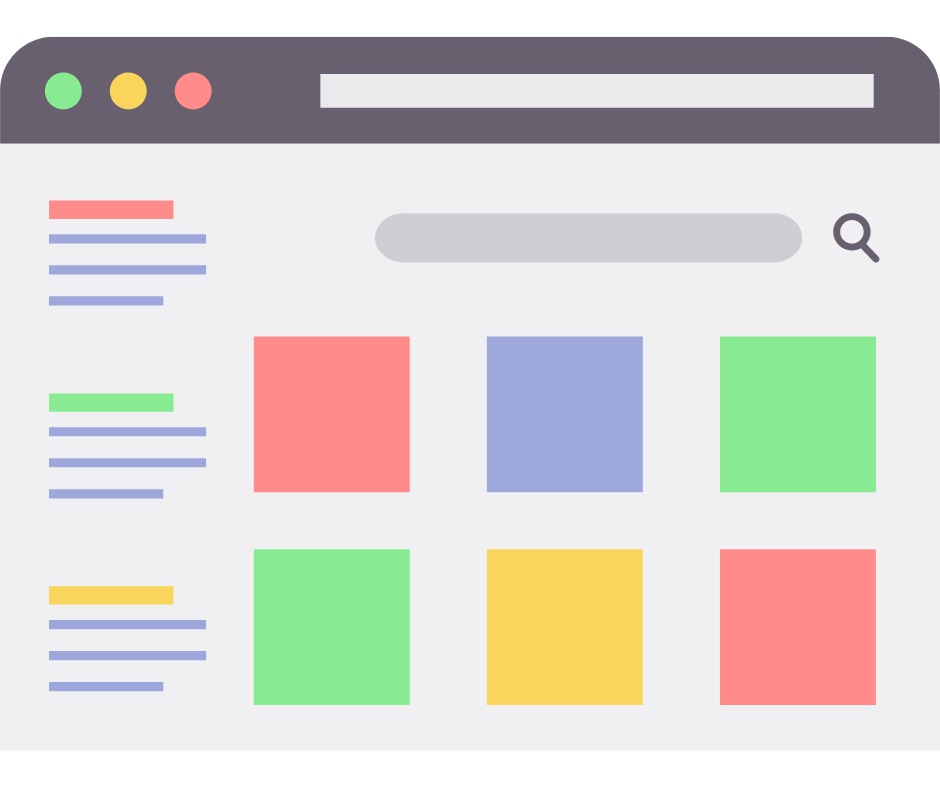
The key features of the Responsive iFrame Generator include
Test Across Devices: Always test the responsive iframes on a variety of devices and screen sizes to verify their adaptability and performance. This will help identify any issues and fine-tune the customization parameters if needed.
Content Optimization: Optimize the content within the iframes for mobile devices. Consider compressing images, minimizing external scripts, and ensuring fast loading times to enhance the overall user experience.
Cross-Browser Compatibility: Test the responsive iframes across different browsers to ensure consistent behavior and appearance. Cross-browser testing helps identify any browser-specific quirks or inconsistencies.
Accessibility: Ensure that the embedded content within the iframes remains accessible to all users. Consider adding alternative text, providing captions for videos, and adhering to accessibility guidelines.
Regular Updates: Stay updated with the latest versions of the Responsive iFrame Generator and any dependencies it may have. Regular updates often include bug fixes, security enhancements, and new features.
application of iframe generator
An iframe (inline frame) is an HTML element used to embed content from another source within a web page. An iframe generator is a tool that helps you create and customize iframes easily, without having to write the HTML code manually. Here are some common applications of iframe generators:
Embedding external content: You can use an responsive iframe generator to embed content from external sources such as videos, maps, social media feeds, or other websites. For example, you can generate an iframe code to embed a YouTube video or a Google Maps location on your webpage.
Displaying advertisements: Ad networks often provide advertisers with iframe codes to embed their ads on different websites. An iframe generator can help you create the necessary code to display ads within specific sections of your webpage.
Including third-party widgets: Many websites use third-party widgets for various functionalities such as chat support, weather updates, or social media buttons. An responsive iframe generator can simplify the process of integrating these widgets into your website by generating the appropriate iframe code.
Cross-domain communication: Iframes can facilitate communication between different domains or subdomains. For instance, you can use an iframe generator to create an iframe that loads content from another domain and enables communication between the two domains using JavaScript.
Creating sandboxed environments: Iframes can provide a sandboxed environment for executing potentially untrusted code. This can be useful for embedding user-generated content or interactive applications while maintaining a secure separation from the main page.
What is an iframe in HTML5 & How to create this from iframe generator
An iframe, short for "inline frame," is an HTML element used to embed another HTML document within the current document. It allows you to display content from another web page or website within a designated area of the current page. The content displayed within the iframe is independent of the surrounding page and can be a completely separate HTML document with its own styles, scripts, and functionality.
The iframe element is created using the <iframe> tag in HTML. It requires a source attribute (src) that specifies the URL of the content to be loaded within the iframe. Here's an example of how an iframe can be used:
conclusion
The Responsive iFrame Generator serves as a valuable tool for web developers seeking a streamlined solution for creating and implementing responsive iframes. By simplifying the process and automating the adaptation of iframes to different screen sizes, this tool eliminates the challenges associated with responsive iframe integration. It empowers developers to seamlessly embed external content while ensuring a consistent user experience across devices.
👨💻
Frontend development
Learn frontend development with examples and practical exercise of HTML,CSS,JS,React.js.